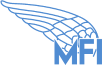Tell Your Story — Change a Life, Change Our Society
Just be yourself and tell your personal story, with as many details as you feel comfortable sharing. Say something about your dark times, and then share about how things got better. What did you do to regain hope and move your own life forward? What support did you get? How do you achieve wellness, and what does it mean to you? If you’ve been a mental health activist and that has been part of your recovery, you can mention that as well.
Every day, there are countless people in despair who have been labeled as mentally ill and believe that they’ll never get better, often because someone told them this. Imagine you are speaking through the camera to them, or to just one person. It could be a teenager, a boss, a worker, a musician, male or female, they could be any kind of person from any walk of life, someone you know or someone you just met, but someone you want to offer your story to, to give them hope.
Your story can help someone in a similar situation to survive and to thrive, and together our stories can change our whole society’s dominant narrative about mental health — from hopelessness and chronic illness to wellness, resiliency, and hope!
Technical Guidelines
- Keep it short. Please submit only one video that is 7 minutes or less in length.
- Record quality sound. We want to hear what you have to say — so make sure your video has good sound quality! Choose a quiet place to make your video, use a microphone, and speak slowly and clearly. If you are using your computer’s built-in microphone, you may need to adjust the input levels.
- Zoom in enough so that we can really see your face, and look into the camera.
- Quality video — don’t backlight. Get good video quality by making sure that light is in the foreground — on you. Choose a setting without a bright window or other light source in the background. If you are using a webcam, here is some information on improving the quality of your webcam video.
- Upload to YouTube or other video-sharing account. You can get a YouTube account here. Any video sharing website will be fine, as long as they allow embedding of videos on other websites (most video sites can do this).
- Title and tag your video. Use “I Got Better” in the title of your video, and consider including your name, location, or another defining feature of your story. For example, “I Got Better — ADHD doesn’t describe me” or “I Got Better — Spokane, WA”. Use the tag “I Got Better” and any other tags that describe your story. This article gives some good tips about tagging.
Sending It In
Email a link to your video to us at igb@mindfreedom.org, or just use this form. We’ll let you know in a few days if/when we’ve added it to this website.
If you’d rather, you can also send us a written story.
Document Actions